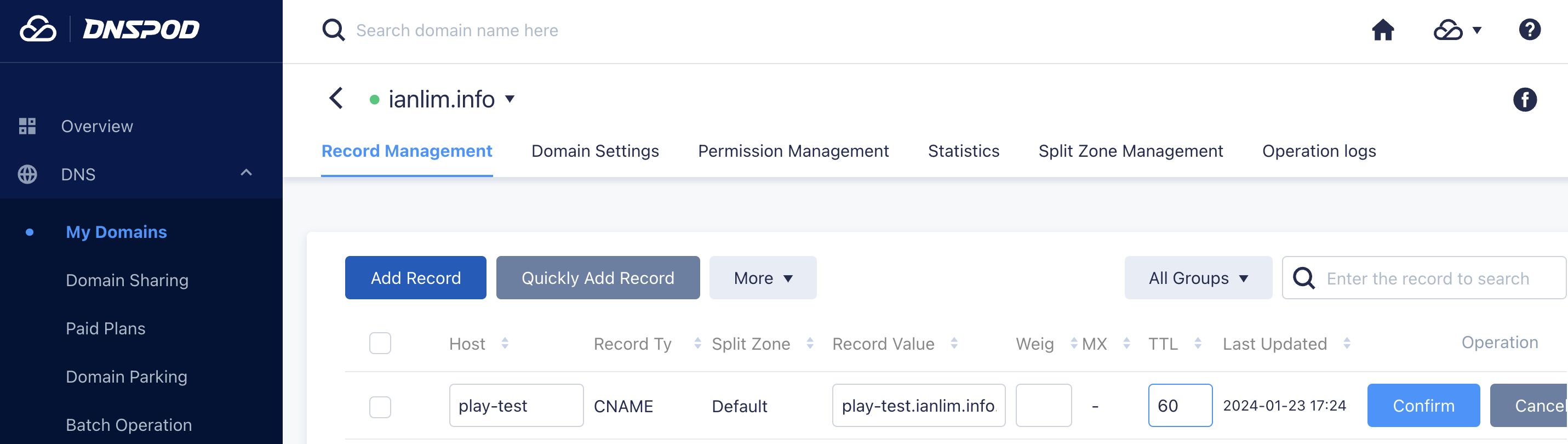Create a play domain
-
Click the Domain tab on the left tab of the CSS console main screen. Then you can check the currently configured CSS domains.
-
Click the Add Domain button located at the top of the main menu.
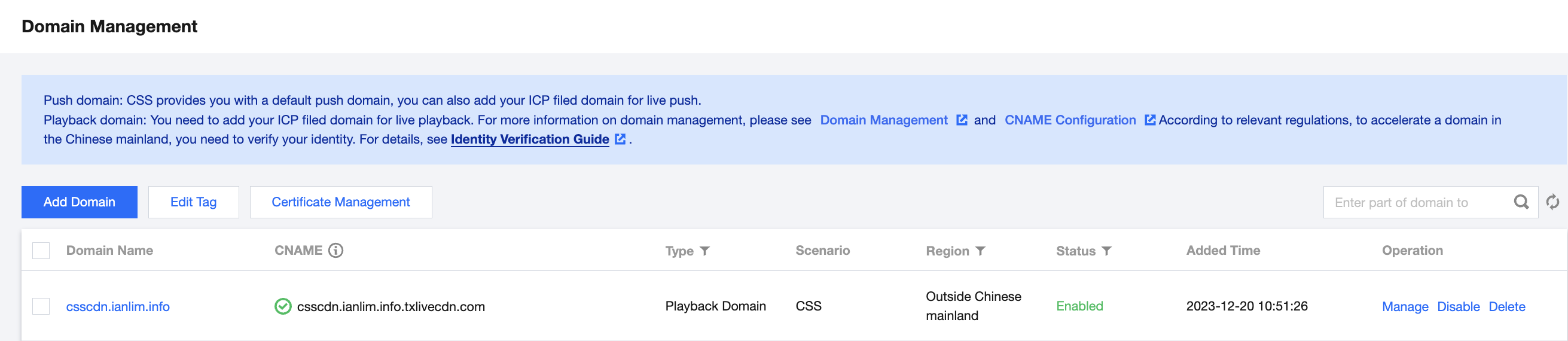
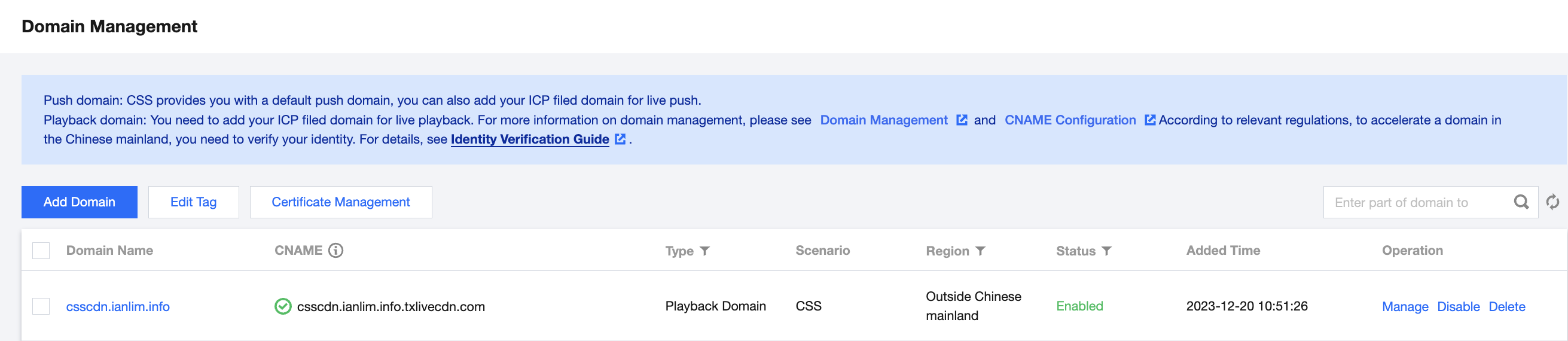
-
When the Add Domain pop-up appears, change the Type to Playback Domain and enter the values as shown below. Once the input is complete, click the Add Domain button to move to the next step.
- Type: Play domain
- Acceleration region: Outside Chinese mainland
- Domain Name: Domain name to use for playback


- Refer to the CNAME Configuration menu and add the CNAME value for host in the DNS service.