Prerequisites
1. Domain Name
Tencent Cloud CSS is serviced through the customer’s domain for each stream channel. In this lab, Playback domain is required to use CSS CDN.
In other words, in order to use Tencent Cloud CSS CDN, registration step is required that Procedure to inform and register ownership as the domain owner during the Playback Domain registration process . Once registered, you don’t need to verify it again if you add a domain with the same parent domain.
2. OBS
In this workshop, OBS Studio is used. Use OBS Studio on your laptop to transmit live video to Tencent Cloud Media Service. Several tutorial videos explaining how to use OBS Studio are available online, and Tencent Cloud CSS User Guide Document also provides detailed information. You can refer to the contents.
- If OBS Studio is not installed, please install it now.
- Run OBS Studio.
- Click + in the Scenes menu at the bottom left and create a Scene named test.
- Click + in the Sources menu on the right side of the Scenes menu, select the Video Capture Device option, and create a source. Once complete, the built-in camera video capture input will be centered.
- Click the Settings button in the Controls menu at the bottom right, and then click the Output menu on the left side of the Setting window.
- In the Output menu, change Output Mode to Advanced and then change the configuration as shown below. Leave everything else as default and click the OK button to complete the configuration.
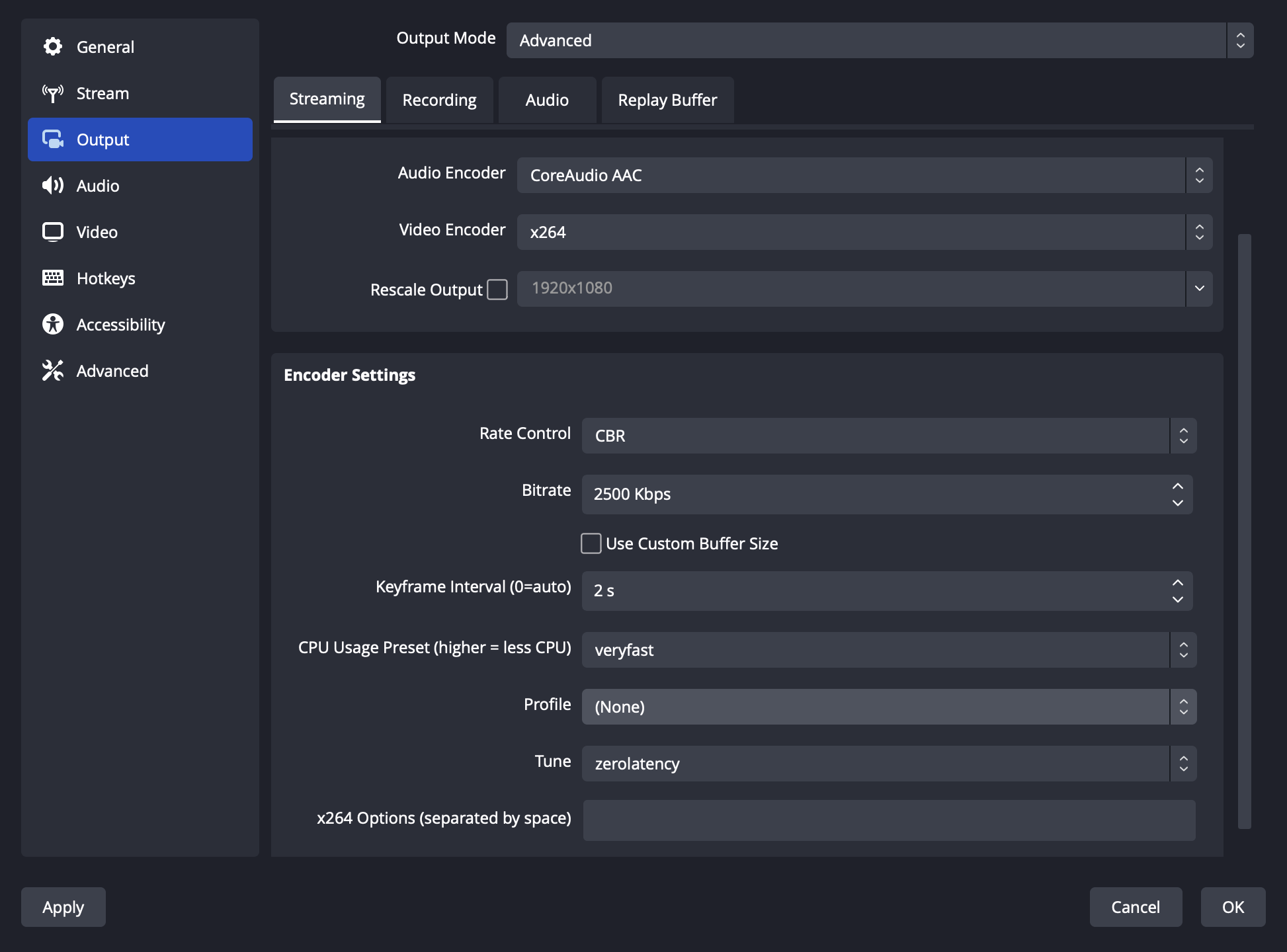
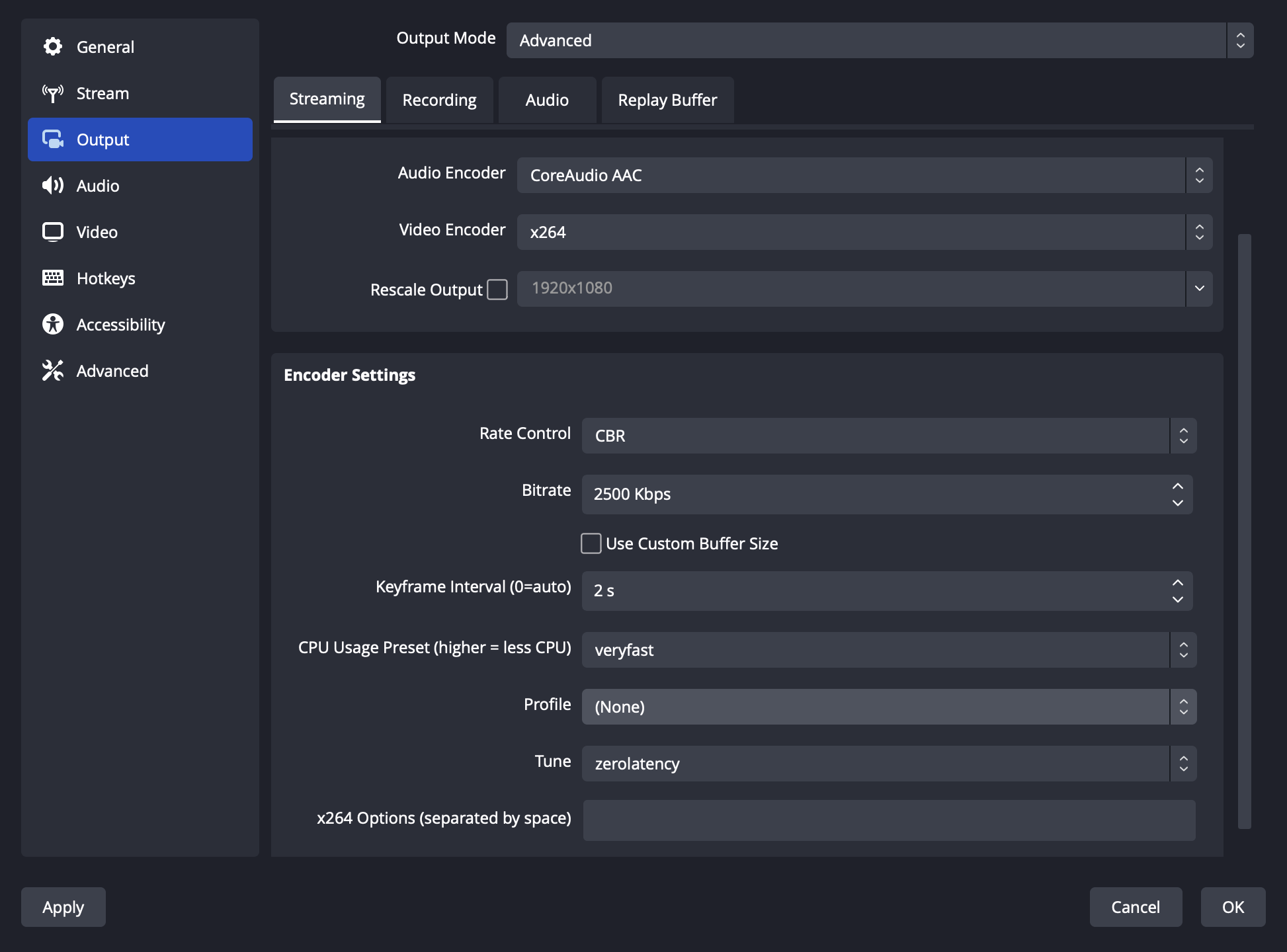
3. VLC
In this workshop, the stream will be played using VLC media player. If VLC media player is not installed, we recommend installing it.