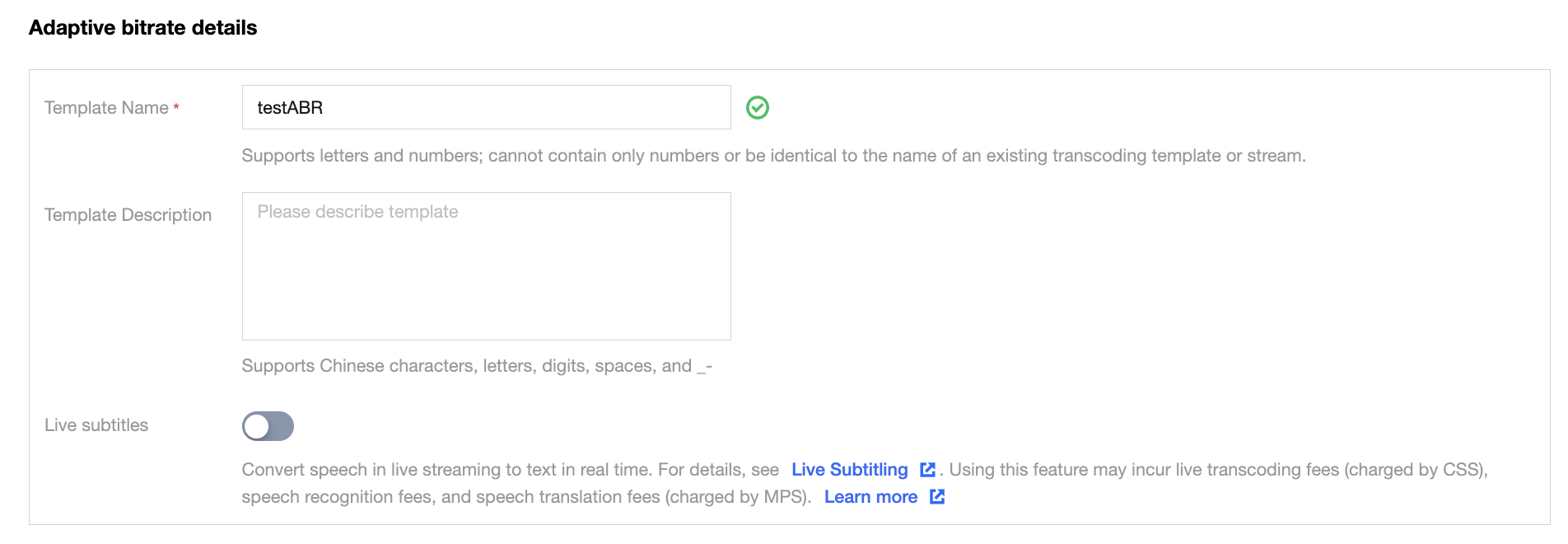Create an Adaptive Bitrate Configuration
In Cloud Streaming Service, you can configure an Adaptive Bitrate configuration with separately specified transcoding type, resolution, and bitrate as a template and use it in CSS HLS Stream and WebRTC Streaming.
NOTE: When Tencent Cloud CSS uses a single bitrate format through HTTP-FLV or RTMP streaming in addition to HLS and WebRTC Streaming, detailed specifications of the stream must be configured by configuring the Live Transcoding function in CSS rather than Adaptive Bitrate.
-
On the left tab of the CSS console main screen, click the Feature Configuration -> Adaptive Bitrate tab.
-
Click the Create Template button at the top of the Adaptive Bitrate console.
-
In CSS, you can configure Template to configure bitrate, resolution, and creating ABR ladder.
-
In the Streams menu, you can configure the ABR ladder and determine the transcoding type, resolution, bitrate, etc. for each ladder.
- In this lab, we will proceed with the basic configuration using Standard Transcoding.
- Configure 3 streams with Adaptive Bitrate as follows, and each stream name is configured as HD, SD, and Smooth.
- Click HD in Video Quality menu. Then, resolution and bitrate values are automatically specified.
- Click the Add Stream button at the bottom, and create SD and Smooth configurations in a same way.
Note: In this lab, we will select the default value, however, you can flexibly specify bitrate, resolution, transcoding type in the real scenario.